This new format provides an alternative online reading experience featuring the same layout and design that fans of the SF print edition know so well. We’ve put together a few tips to help users navigate the digital edition.

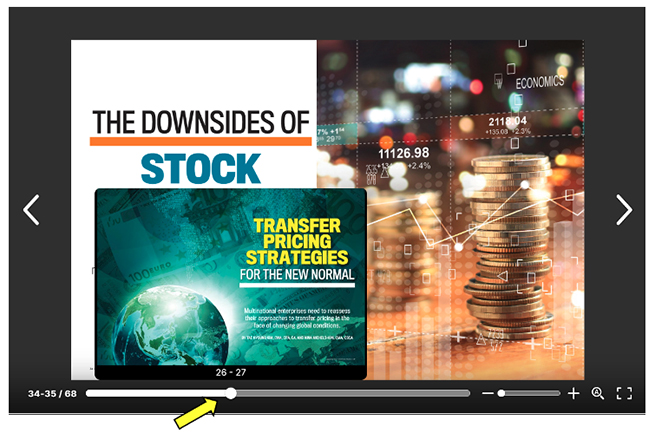

 Formatted web links (in blue) will take you to the referenced web page:
Formatted web links (in blue) will take you to the referenced web page:
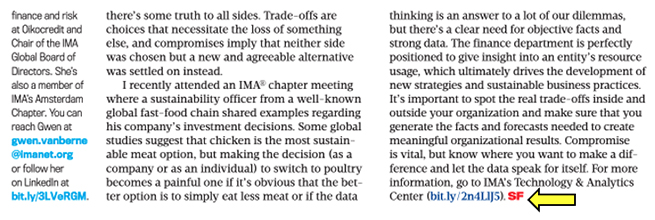
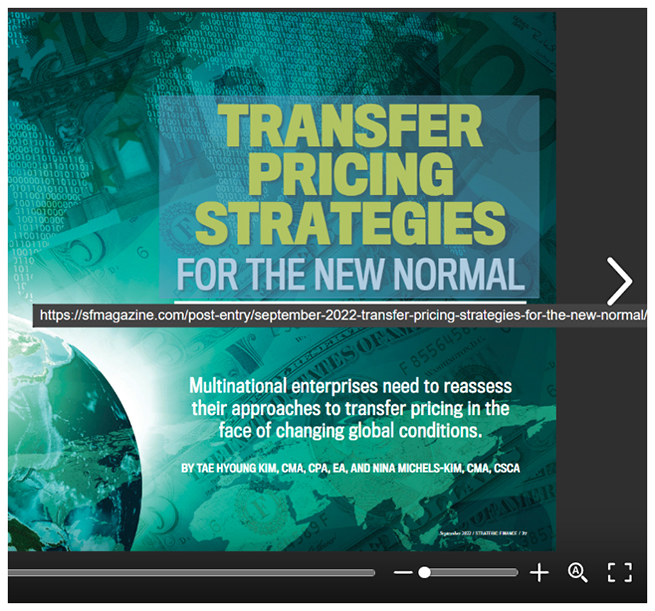 And highlighted article titles in the table of contents will take you to that page within the digital edition:
And highlighted article titles in the table of contents will take you to that page within the digital edition:
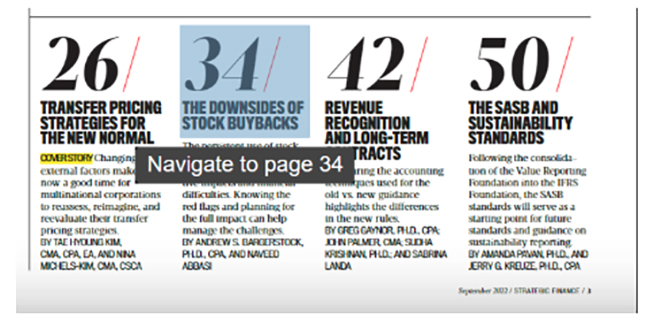
- Use the arrows on the left and right of the window to turn the pages:

- The scroll bar along the bottom of the screen can be used to navigate the issue quickly and see page thumbnails:
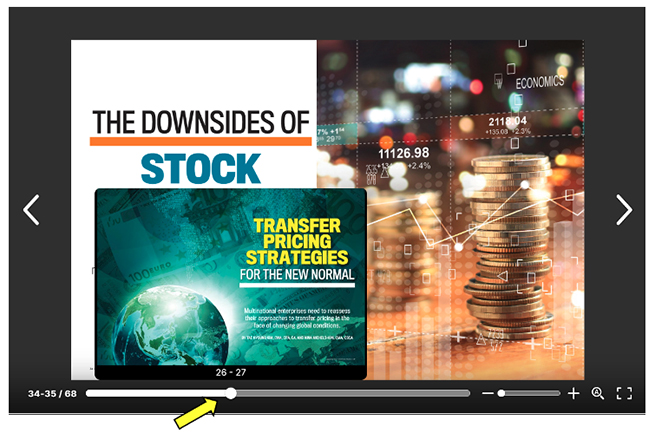
- Controls for zoom and full-screen mode are to the right of the scroll bar:

- Available links will flash when a page first opens. Use them to navigate within the digital edition or to other web pages.
 Formatted web links (in blue) will take you to the referenced web page:
Formatted web links (in blue) will take you to the referenced web page:
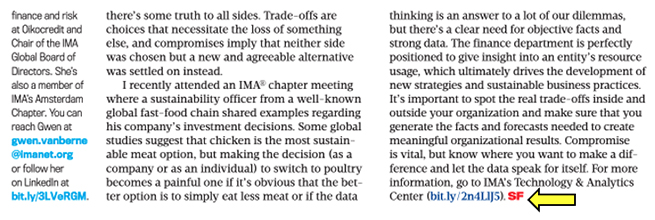
An article’s title will open that article for reading on SFmagazine.com:
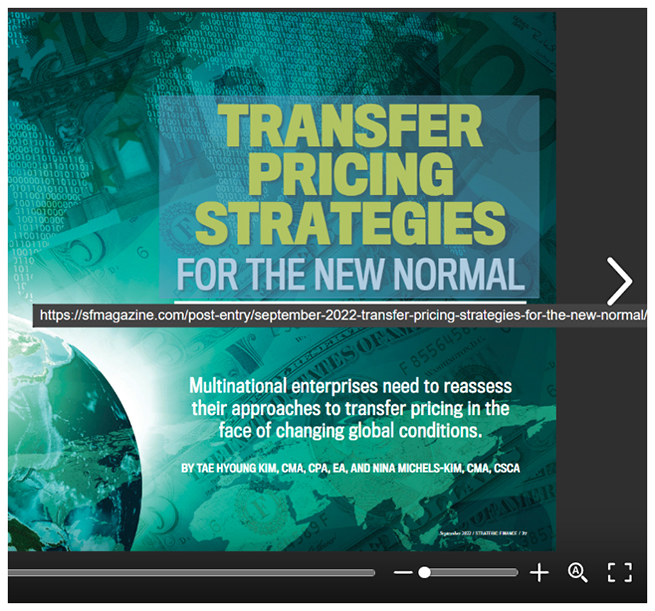 And highlighted article titles in the table of contents will take you to that page within the digital edition:
And highlighted article titles in the table of contents will take you to that page within the digital edition:
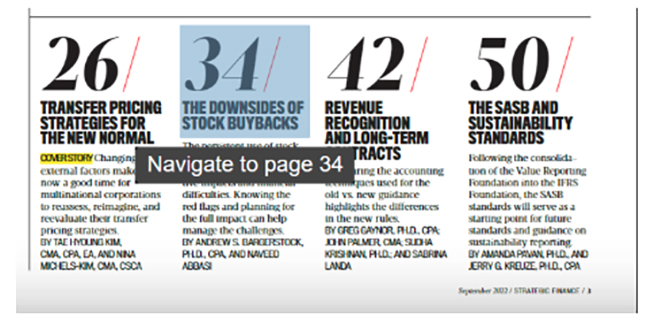
For any questions or problems using the digital edition, please contact SFmag@imanet.org. Enjoy the SF digital edition!

September 2022



