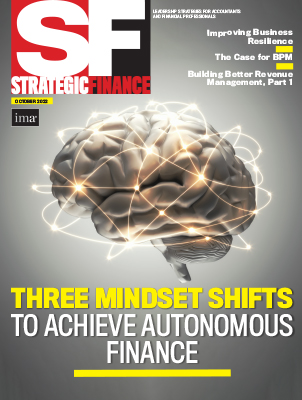General ledger accounting software is the primary resource for information the CFO communicates to the organization’s stakeholders. Shifting to remote work during the pandemic raised many organizations’ awareness of their current software limitations and inspired CFOs to consider upgrading their software. This accounting software can be generally classified into five categories:
- Manual bookkeeping. This includes paper ledgers and computer-based spreadsheets. Manual bookkeeping can be an easy start-up tool for a small, cash-based sole proprietor, but it’s quickly outgrown.
- Small business. Small business software was historically the “off the shelf” option, either networked locally or a single installation, but small businesses have mostly shifted to cloud-based subscription services.
- Mid-market. Mid-market systems, such as Sage Intacct, Microsoft Dynamics, and NetSuite, provide another cloud-based option for greater customization and capacity for more complex transactions in a much larger accounting database. Mid-market systems require more time for software research, understanding the vendor options, implementation planning, and multiple discussions with implementation vendors prior to moving forward. Each organization must include impacted teams in the discussion and ensure the implementation vendors can deliver the promised system integration.
- Enterprise. Enterprise software, or enterprise resource planning (ERP) systems, include general ledger functionality and reporting, and also software modules to manage human resources, supply chain and procurement, production, and sales and customer relationship management. Initial implementation of an ERP system can take years, roll out in segments, and cost from millions to tens of millions of dollars. Organizations justify the hefty ERP implementation costs by considering the benefits of consolidating disparate data from multinational operations with different reporting dates and foreign exchange calculations.
BENEFITS AND RISKS OF SOFTWARE UPGRADES
Advances in accounting software can eliminate manual processes and provide better report writing tools, improved data input, and better security. Organizations have historically asked the accounting office to provide interim data to operations and marketing, who then have had to massage that data into their report structure needs. Accounting departments have been reluctant to provide system access to outside departments because of internal control considerations, and rightly so. Role-based security that enables view-only access can provide credentials to nonaccounting managers to generate on-demand reports. From application program interfaces to operational and marketing systems, these reports can greatly reduce the cycle time to provide data to internal customers.
A key consideration for any organization is its accounting software’s risk of software obsolesce. Obsolete software may cause unexpected conflicts with current operating systems, server software, device drivers, and security applications. A server update that prevents the accounting system from loading would bring the accounting shop to a standstill and require an immediate unanticipated spend for software updates. The scenario would be significantly more precarious if the general ledger system were no longer supported and not compatible with current operating systems. In that case, a potential software failure could lead to catastrophic data loss and interruption.
EVALUATING NEW ACCOUNTING SOFTWARE
Internal personnel, interdepartmental, and external impact are important factors with new software. The software change will impact the accounting office the most, and if your accounting office is small enough, you should invite everyone to the initial internal conversations.
There are three major reasons for this. First, it’s useful to collect information about the current system’s limitations from the team that’s hands-on with the software daily. Second, it’s an opportunity to gain buy-in from the team. Third, the team will have concerns about learning new software, their ability to continue to process transactions daily while migrating to the new system, and job security. The news of automation’s impact on the accounting profession has caused some job fear, and leadership needs to present the software installation as an opportunity to help the staff focus on core functions and increase their value to the organization.
WHAT’S THE ROI?
The return on investment (ROI) of new accounting software includes reduced personnel training time, improved system interfaces, and reduced risk of data loss; other returns, such as better engagement with other departments, may be more difficult to quantify, but from a net-present-value perspective, we can identify the initial software costs:
- Current, first-year costs incurred: initial software, configuration, installation, and training
- Annual costs discounted to first year: subscription, hosting, maintenance, and training
- Technology costs released: current IT support, current subscription and maintenance costs, and current on-site hosting and data management
- Accounting costs released: current additional activities that may be automated, such as interim reporting, operational reporting, bank reconciliation, and accounts payable key data entry
- Intangible costs released: reducing the risk that the existing system will no longer be supported
The risk of interruption from software failure or data loss should always be a consideration. Be careful of the sunk cost fallacy: Just because the organization purchased servers and on-premises resources in the past doesn’t mean you should be obligated to continue using obsolete technology. To the contrary: The local technology team can be released from server management obligations and pivot to higher value-added tasks.
SELECTING AND IMPLEMENTING
The first step in installing new accounting software is to contact multiple developers and ask for demonstrations of how their software can meet your needs. You will find that in addition to the current limitations you’ve identified, they’ll likely present other potential risks. Be prepared to invest time providing background information about the number of users, both in accounting and other areas, transaction volume, and the nature of the transitions. You want to ensure you have provided potential vendors with a thorough scope of the system needs.
Most implementation teams are separate entities from the software developer, often a technology consulting practice of a public accounting firm. The implementation team may have exclusive rights with the developer, but don’t hesitate to explore a different implementation team if you don’t feel the team presented to you will meet your needs. The implementation team should be able to provide a firm commitment to the “go live” date and to clearly outline the amount of included support and training post “go live.”
Investing in new general ledger software is an expensive proposition that should engage your accounting team, other departments, suppliers, and customers. Careful software selection, project planning, and a strong implementation team that takes the time to learn your business and processes will help align software with your needs and reduce the potential for unexpected delays during implementation.