When the COVID-19 pandemic hit, technology saved the day—or at least the workday. Finance and accounting firms were able to switch to online platforms to connect with colleagues and customers and help keep businesses running. During a time of lockdowns and social distancing, this has been an efficient solution for operating a remote workforce; but a few months down the line, a new challenge emerged: video call fatigue.
New research from Robert Half reveals that nearly one in four professionals has experienced videoconference exhaustion since the start of the pandemic. Technical issues, delays, and interruptions are just some of the challenges that have left them feeling stressed and drained. (Robert Half conducted a survey of more than 1,000 workers who were 18 years and older and normally employed in office environments in the United States.)
How can accounting and finance staff make their online meetings more effective and enjoyable? Knowing what causes video call fatigue and following a few preventive practices can help.
CAUSES FOR VIDEO CALL FATIGUE
Before the pandemic, videoconferencing and remote hiring were the exception—especially for finance institutions with traditional in-person office cultures. Now, 76% of professionals participate in virtual meetings, spending around one-third of their workday on camera, according to the Robert Half survey. Add home-schooling and post-work hangouts with family and friends—all via video—and the novelty can quickly turn into mental and physical exhaustion.
The following are some reasons why video calls can be tiring:
- Our brains have to work harder. Processing the faces and voices of several people at once is a sophisticated cognitive function. When experienced through a screen, the effort required to interpret information becomes substantially more complex. Pixelated video can make it hard to interpret facial expressions, and seeing people from only the shoulders up means we miss a lot of nonverbal communication such as hand gestures and fidgeting.
- People need eye contact. It can be hard to know where to look during a video call. Do you focus on the face of the person presenting or stare at the tiny black dot of your camera? In either case, you aren’t really making eye contact, making communication, connection, and trust more challenging.
- Seeing ourselves is distracting. When our own video is switched on, we can’t help noticing our appearance and how we’re coming across. This adds another level of subconscious thinking that we don’t experience during in-person interactions, and we feel more self-conscious.
- Technology isn’t perfect. Whether it’s a frozen screen, an echo, or a simple lag, technical issues are the top pet peeve of one in three workers. Glitches disturb the natural flow of conversation, leading to interruptions and people talking over each other. Even small delays in response can make people seem distracted and less friendly.
- There’s less opportunity to move. In an office, walking up to the payroll department allows you to stretch your legs and get a change of scenery. Dialing in from your laptop means there’s little opportunity to move about. Sitting still for extended periods can lead to aches and pains, as well as increasing the risk of chronic diseases such as obesity and diabetes.
TIPS TO PREVENT VIDEO CALL FATIGUE
With the shift to dispersed teams set to continue, here are some ways to keep online interactions fun, fresh, and dynamic.
- Sort out your tech. If you haven’t already invested in a decent camera setup and maxed out your bandwidth, you’ll be amazed at the difference it can make.
- Have a clear purpose. Finance workers are busier and more pressed for time than ever. As with any meeting, you should know what you want to achieve and share your ideas by way of an agenda. Follow up with a brief summary of the discussion, flagging any action items.
- Keep it short and sweet. Don’t try to cover too much in one meeting: Small, specific targets are more effective for video chats. While a little side chatter is normal, tactfully rein in tangential conversations if they’re eating up valuable minutes. Meetings should wrap up before people lose their concentration.
- Limit the participant list. Make sure only attendees who have a stake in the outcome are invited. Small groups tend to be more effective and engaged, and online discussions are easier to manage with fewer people.
- Hide yourself from your view. To avoid the unnatural experience of seeing yourself talking, switch off your image in the display settings. This helps your online interaction feel more genuine because all your focus is on your colleagues and the conversation at hand.
- Take a screen break. When someone else is presenting or leading a discussion, switch off your camera and look away from the screen for a few seconds at a time. If you can do so without tuning out of the meeting, stand up and stretch or minimize the window to give your eyes a brief break.
- Block out offline time. Give yourself time to recover between video meetings. When consecutive calls are unavoidable, schedule them for 25 or 50 minutes rather than the standard half-hour or hour to allow time to refocus, get up, and move around.
- Mix it up. Rather than defaulting to video, consider having a conversation by phone or through a chat function. When communicating with customers, an old-fashioned phone call is often more appropriate, and being able to focus on a single person can make for a welcome change.
- Put boundaries in place. When you don’t have to physically leave “the office,” it can be more difficult to switch off. Create a buffer that allows you to keep work separate from your private life. This can mean moving to a different room, changing your outfit, putting on some music, or getting outside when you’re done with work.
- Be human. When concentrating on video calls, people can seem very serious. Make an effort to smile, ask about nonwork-related topics, or maybe even bring in your kids to say hi to your colleagues. Pets are also popular guest stars! Bringing a personal element to your meetings helps to make you more personable.
Video technology is a relatively new platform for mainstream communication, so it’s natural that there’s a learning curve associated with it. Even after the pandemic, video calling will be here to stay. If we can strike the right balance and learn to be more productive, video calls can be something to look forward to rather than dread.
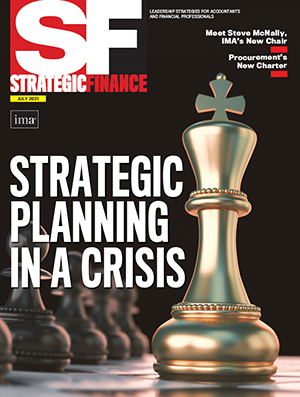
July 2021



